Advanced Hierarchy View
This Feature Displays Additional Information in the Hierarchy Window, such as icons that summarize the object's components, static flags, or colored folders.
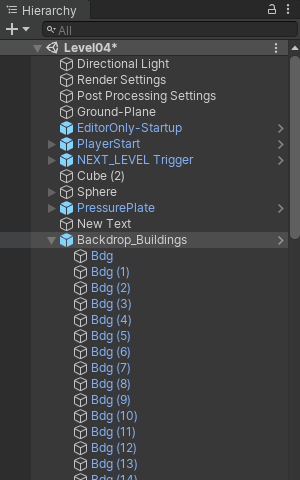
How to Toggle
Menu : Edit/Advanced Hierarchy View
Shortcut Ctrl+,
Displayed Information
- Left Side : (S) + Grayed Overlay for static objects.
- Right Side : A set of icons that summarize the object's components (Lights, Mesh Filters, VIsual Effects, Cameras, Scripts, etc.)
- Folder Game Objects