Gameplay Ingredients Settings
Gameplay Ingredients Settings is an optional, project-wide setting asset that contains customization options for Gameplay Ingredients.
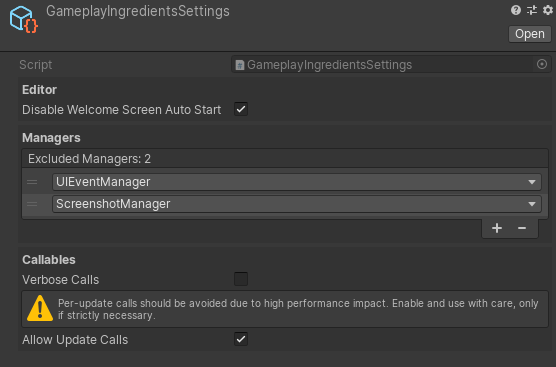
Creating Settings
You can create the settings file through the Setup Wizard in the Welcome Screen window.
The file will be located in your Assets/Resources/ folder.
Settings
| Name | Description |
|---|---|
| Disable Welcome Screen Auto Start | Disables completely the ability to have a Show at Startup behavior for the Welcome Screen window. |
| Excluded Managers | Set up a list of exclusion for managers. Types referenced in this list will not be spawned at game startup. |
| Verbose Calls | Enable Logging when a callable is executed. This has a serious impact on performance and shall be disabled when building your game. |
| Allow Update Calls | As Per-Update can be slow, we do not advise calling callables every frame. You can still activate this option if you really need it. |