Scene Point of View
Scene Point of View is an editor utility that enables navigating a scene through pre-recorded point of views.
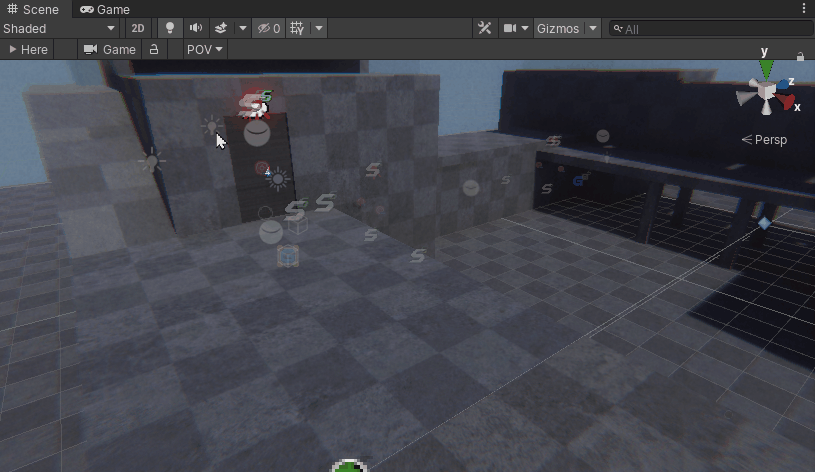
How to Use
Click the POV Drop-Down button on the additional Scene View Toolbar to access the Scene POV pop-up.
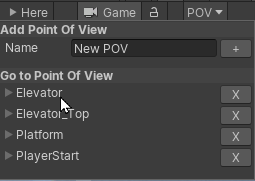
- Use the Add point of view section to add a new named Point of View from your current Scene View Point of View.
- Use the Go to Point of view section items to go to a particular Point of view.
- Use the X buttons in Go to Point of view section items to delete a particular Point of view.